How to add banner to Jouwweb?
The banner code is not accepted by my site, error message is \”characters have been deleted because they do not conform to the guidelines of a tag\”.I am using jouwweb.nl
Dear Kathleen,
Jouwweb doesn’t allow script to be added directly to the page. You can use their embed function to integrate the TrustProfile banner. I will explain the installation of our banner on a jouwweb website step by step so that others with the same problem can also be helped with this explanation.
Step 1: Login to your TrustProfile dashboard and go to ‘Promotion’ > ‘Banners’.
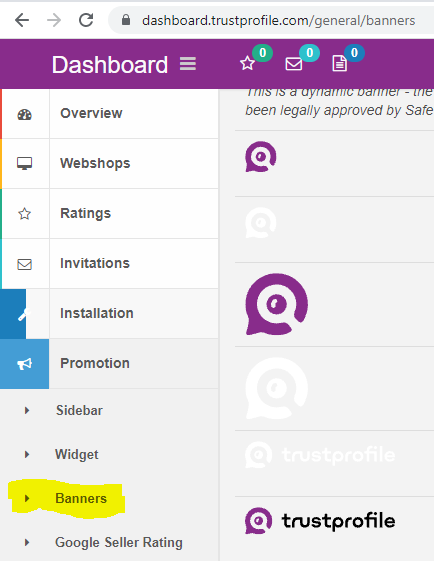
Step 2: Look at which image/banner/logo you want to use and copy the code that appears to the right of it.
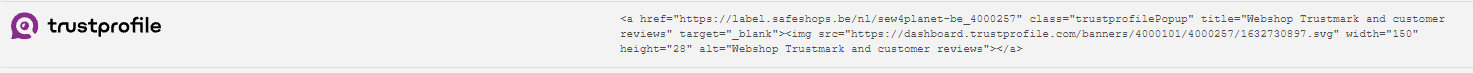
Step 3: Login to your JouwWeb environment and click on "Bewerken". In the left menu at the bottom, select ‘Embed Code’ and drag it to the place in your webshop/page where you want it.
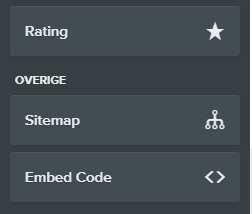
Step 4: Click on ‘Embed aanpassen’, then on the ‘Eigen HTML’ tab and paste the code in there, then click on ‘Opslaan’.
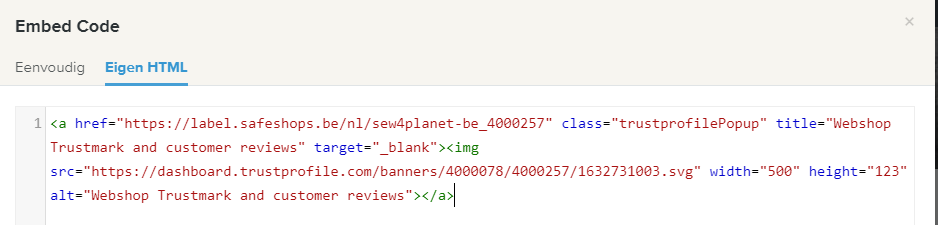
The image/banner should now be installed and visible in the front end of your web shop.
Please login or Register to submit your answer