Meta Tags
If you happened to have tried claiming or creating a profile for your website then you must have come across our security measures. It’s very important for TrustProfile to be sure that whomever claims a profile for a webshop, is actually the rightful owner of said webshop (or under the employment of..).
When you try to claim a profile for your webshop but aren’t able to use an email address for registration that ends with your domain (example: info@trustprofile.com for trustprofile.com) we require you to add a meta-tag to your website as proof of ownership..
Meta Tag
Meta tags are basic elements of search engine optimization used to describe the page content. They are hidden in the section and are not viewable on a page. We will be able to notice these meta-tags from our end and they will in turn help us understand that you have editing priveledges as an owner of a website would have. So, to add meta tags to a web page, you need to edit the section of the HTML file. This means you either need editing privileges to do this OR you let your web developer do it instead.
When you take the meta-tag route to claim a profile with us we will send you an email. Within this mail we tell you exactly what meta-tag to add. Let’s take a look at an example below:
Up here we see a rudimentary example of a HTML. What we are looking for is the. Normally this tag contains a code which you receive in your mail. This means all you have to do is copy and paste the meta tag! You may find that you already have in your HTML, it’s best to not change that if you do and simply just add our meta tag.
Web root.
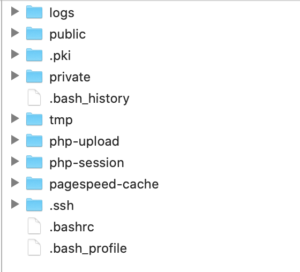
An alternative is adding a file to your web root. This file will be included to the mail we send.
The web root is the folder where the website files for a site are stored. Each site under your host gets an unique root folder. The root folder is placed under the sites username. Inside the web root folder you’ll find folders like \logs , \public , \private and more. Make sure to upload the exact file we send you when you do this.
So now what?
Well, sadly we can’t do the work for you.. but the first step would be to see how/if you can edit your in the HTML with the webshop software that you use. Once you have figured that out it’s just a matter of adding something. I know it’s a cliché but Google can be your friend here! If you feel like this goes over your head then it’s best practice to find someone with the know-how to do this.
Please login or Register to submit your answer