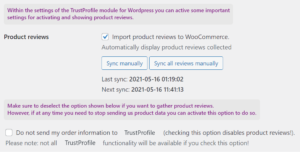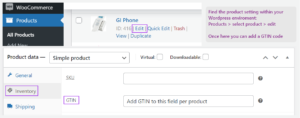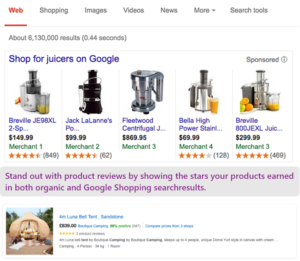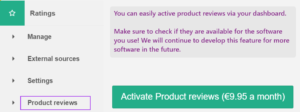Prendendo una posizione contro le recensioni false
Nell’ambito dei nostri continui sforzi per contrastare le recensioni false e garantire che i nostri utenti ricevano feedback autentici, abbiamo introdotto una nuova funzionalità che permette ai consumatori di segnalare una recensione per un’indagine.
Ecco come funziona:
1. Limite di Tempo per la Segnalazione:
Una recensione può essere segnalata solo nelle prime due settimane dalla sua creazione. Ciò garantisce che le recensioni recenti siano esaminate e che eventuali discrepanze vengano affrontate prontamente.
2. Moderazione Consapevole:
Ogni utente ha un numero limitato di segnalazioni basate sul loro IP e indirizzo email per negozio online. In particolare, c’è un blocco di due mesi sulla segnalazione dopo che una recensione è stata segnalata. Questo incoraggia gli utenti ad essere giudiziosi e riflessivi su quando e quali recensioni segnalare.
3. Notifica Immediata:
Una volta segnalata una recensione, riceverai immediatamente una mail da noi. Controlla la tua casella di posta e conferma la notifica. Dopo la conferma, il nostro team inizierà l’indagine. Ricorda, non potrai segnalare un’altra recensione per lo stesso negozio online durante il periodo di blocco. Tuttavia, se rileviamo irregolarità, approfondiremo anche altre recensioni.
4. Visibilità della Recensione Durante l’Indagine:
Per mantenere la trasparenza e garantire che le recensioni potenzialmente fuorvianti non influenzino altri utenti, la recensione segnalata apparirà sfocata durante l’indagine.
Perché è importante?
Le recensioni false possono distorcere significativamente la percezione di un negozio online, portando a una fiducia fuorviante o a uno scetticismo immotivato. Crediamo in un’esperienza di shopping online più sicura e di successo, e siamo in questo insieme a voi. Permettendovi di segnalare recensioni, ci assicuriamo che il feedback che leggete sia autentico e utile.


 .
.